Recast Navmesh
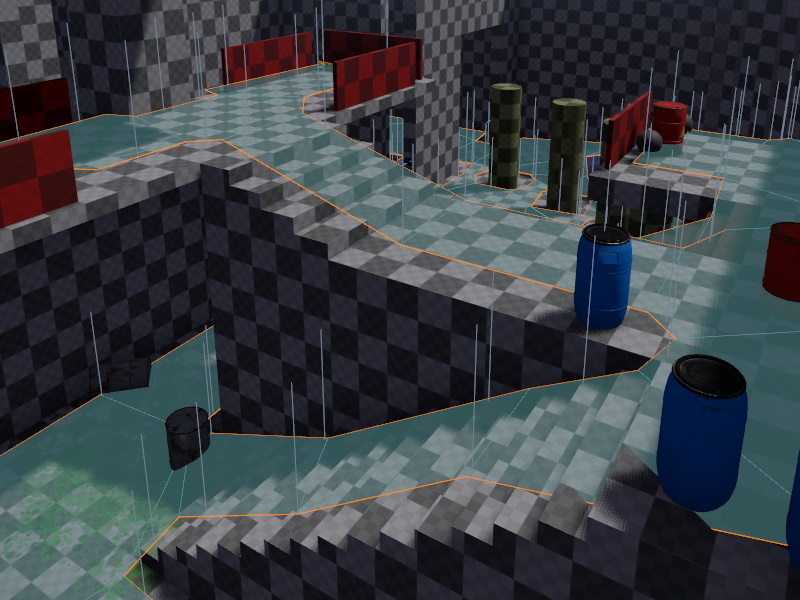
Navmeshes are special meshes that define which areas of a scene are traversable for an AI agent. Though they can also be used to restrict player movement, for example in games where falling down a ledge should not be possible.
To add a navmesh to a scene, place a navmesh component to it.
Navmeshes are unique to each scene, therefore they are not treated as reusable assets. Instead, each navmesh component generates and holds the data directly. Since generating a navmesh can take a long time, this process is exposed as an editor background operation.
To update a navmesh, open the background operations panel and start the corresponding operation.
To visualize the navmesh, enable the ShowNavMesh option on the navmesh component.
Navmesh Generation Options
The options that affect navmesh generation are available through the navmesh component.
Using the Navmesh
Currently the navmesh functionality is only usable directly through custom C++ code. The AI components that are available are not in a state where they are usable, but their code can be used for inspiration. You will need to write your own code and use the Recast/Detour functionality directly to implement agent steering or other features.
The navmesh component registers its navmesh in the ezRecastWorldModule. You can then retrieve the scene's navmesh through ezRecastWorldModule::GetNavMeshResource(). From their on you can use Recast to plan a path, check whether a location is walkable, and so on.
Be aware that the Recast integration is very basic. Any help improving it would be highly appreciated.