Skeleton Component
The skeleton component can be used to visualize the current pose of an animated mesh.
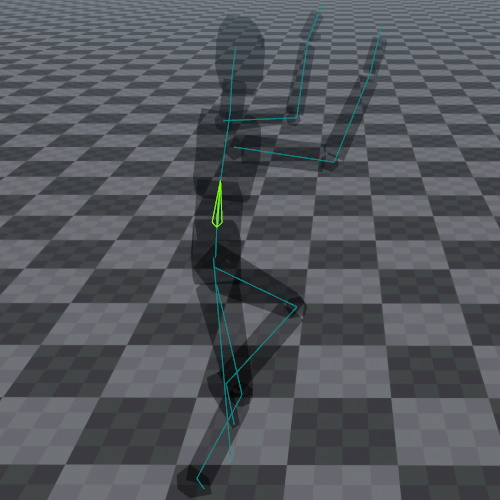
This component is only meant for debugging purposes.
Component Properties
Skeleton: The skeleton asset to visualize. You can set a skeleton asset manually, or keep it empty. In the latter case the skeleton will automatically be taken from a sibling animated mesh component, but only when the pose of that mesh is changed.VisualizeSkeleton: Whether the component should visualize the skeleton at this time.VisualizeColliders: Whether the collision shapes of the skeleton should be visualized.VisualizeJoints: Whether the joints between the bones shall be visualized.VisualizeSwingLimits,VisualizeTwistLimits: Whether the swing and twist limits of the joints shall be visualized.BonesToHighlight: A semicolon-separated list of bone names (case sensitive). Every bone whose name appears in the list will be rendered with a highlight. To know the available bone names, inspect the bone hierarchy in the respective skeleton asset.