Camera Shake Component
The camera shake component is used to apply a shaking effect to the game object that it is attached to.
How much shake to apply is controlled through the MinShake and MaxShake properties. Typically MinShake is zero, meaning there is no shake, at all, but you can procedurally raise the value at any time.
However, it is more convenient to instead place a camera shake volume. This allows to easily define where in a scene the camera should shake and how much.
The shake is applied as a local rotation around the Y and Z axis, assuming the camera is looking along the positive X axis. Insert a dedicated shake object as a parent of your camera like this:
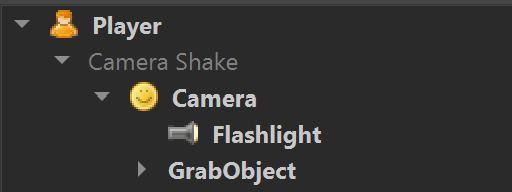
The component could theoretically also be used to add a shake effect to other decorative objects.
Component Properties
MinShake: The minimum amount of shake to apply to the owner object at all times. Measured in angle, because the shake is applied as a rotation.MaxShake: The maximum amount of shake to apply to the owner object. This is used as the reference value when a shake volume has a strength of1.