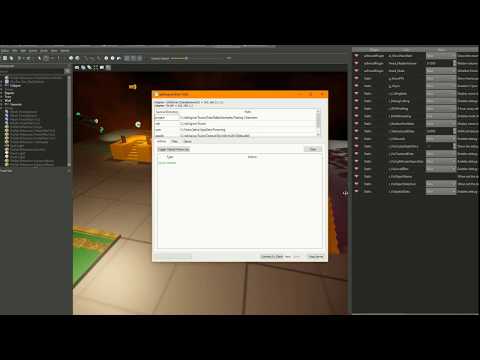ezEditor Overview
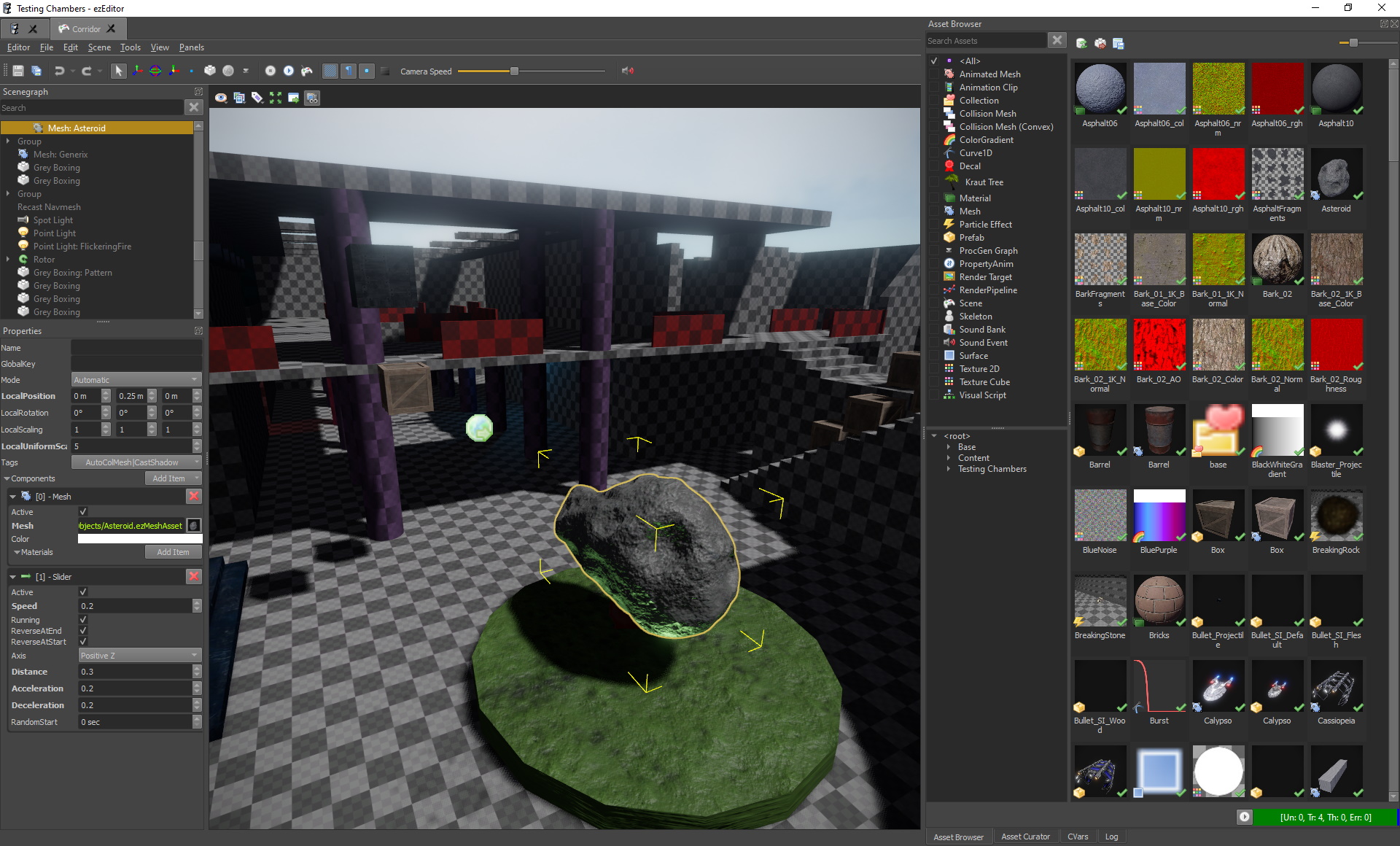
ezEditor is the central application for authoring content and bringing existing assets together. It includes a scene editor, functionality for working with meshes, textures, materials, particles and sounds, as well as a visual shader editor (TODO), visual scripting and prefabs. The editor transforms assets from source data into the optimized runtime formats and keeps track which assets are up to date.
The editor can also run the game logic inside the viewport while making edits, or start a complete play-the-game mode which lets you experience your creation without delay.
The runtime functionality of the editor lives in a separate engine process, which makes the editor very robust. If the engine crashes, the editor can just relaunch it within a second, without loss of work and with minimal interruption.
Compiling the Editor
The editor currently only builds on Windows and requires Qt. See Building ezEngine.
Sample Projects
See Testing Chambers.
Setting Up a Custom Project
See Projects.
Importing Assets
See Asset Import