Two Bone IK Component
The Two Bone IK component adds procedural animation to an animated mesh through inverse kinematics.
The component rotates two bones such, that a third end point bone comes as close to a target position, as possible.
Typical use cases for this are for characters to grab things or precise foot placement on uneven terrain.
In the video below this is used to move the arms of a character such that they reach towards an object. Note that the target position isn't always reachable.
IMPORTANT
Inverse kinematics is currently only applied when an animated mesh receives a new animation pose. Thus, to actually see the result of IK, you need to have a simple animation component or an animation controller component attached, and check the option Enable IK on it. It also has to play some animation in a loop, such as an idle animation or literally a single keyframe pose.
How to Set Up Two Bone IK
The Two Bone IK component has to be attached to a child node of the animated mesh that it is supposed to affect. The position of that game object is what the target bones will try to reach.
Select three bones that are in a chain, e.g. forming an arm or leg. There may be additional bones in between, so they don't need to be in a direct chain, but only the selected bones will be modified. Finally, select a cardinal axis around which the middle bone should bend.
NOTE
Your skeleton has to be build such, that the middle bone has the proper roll, otherwise you may not be able to find the desired
Mid Axis.
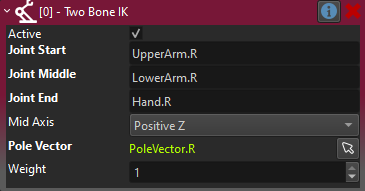
Pole Vector
When rotating a bone towards a target, there is not only the main direction to consider, but also the roll around that direction.
The pole vector is an optional object to use as a secondary target, that the Joint Middle should point towards. In the case of pointing an arm, this is typically used to specify into which direction the elbow should point. Usually the pole vector object would be another child object of the animated mesh and thus move along with it.
In the example video above, additional pole vectors are used to have the left elbow point to the left, and the right elbow point to the right. Note that it can be quite challenging to place a pole vector such that the IK always looks good. In some use cases, it may be necessary to move the pole vector around during an animation, to always have it in the desired location.
NOTE
Although the pole vector is optional, two bone IK rarely works as desired without it.
Debug Visualization
Set the DebugVisScale property to a non-zero value to see a visualization of the various joints and vectors. The visualization will only appear once you simulate the scene.
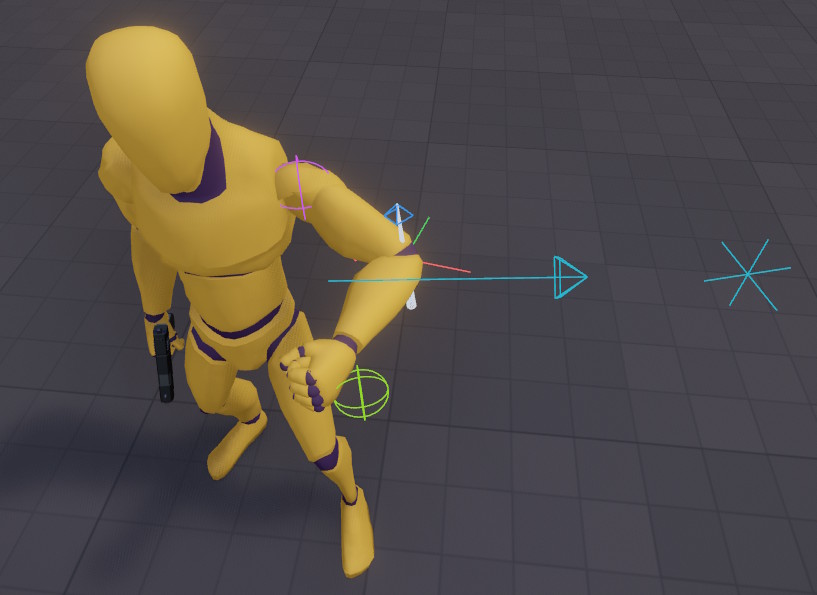
The light green sphere represents the target position that the end joint should reach.
The pink sphere represents the start joint position.
The red (X), green (Y) and blue (Z) arrows show the cardinal directions of the middle joint, as they are defined in the model. They should help you choose which middle axis to use.
The white cone represents the middle axis. It points into the chosen direction (positive or negative) along one of the joint's cardinal axis.
The cyan cross represents the pole vector position. The cyan arrow is the calculated pole vector direction. It starts at the mid-point between the start joint and the target position and points towards the pole vector. This is the direction that the IK calculation uses to rotate the middle joint such that it points towards the pole vector.
Component Properties
JointStart: The first bone to adjust.JointMiddle: The second bone to adjust.JointEnd: The bone that should reach the target position.MidAxis: The cardinal axis of the middle joint around which the bone can rotate. The skeleton must be built such, that there is one such side axis that aligns with the desired bend axis.PoleVector: An optional object reference to use as a secondary target, to have the middle joint point towards. See details above.Weight: The overall weight to use to apply the IK. This is typically used at runtime to gradually fade the IK in and out.DebugVisScale: If larger than zero, debug visualization will be rendered, to show the joints, axis and pole vector. Use this to easier see the effect of the configuration.Order: In case multiple IK components are used, a larger number will make this IK get applied after those with a lower number. This can be important if, for example, one IK component rotates the torso, and another one adjusts a hand position. In this case the hand positioning must be done later.