Animated Mesh Asset
The animated mesh asset is very similar to the mesh asset. However, it adds the necessary data to a mesh such that it can be used for skeletal animation.
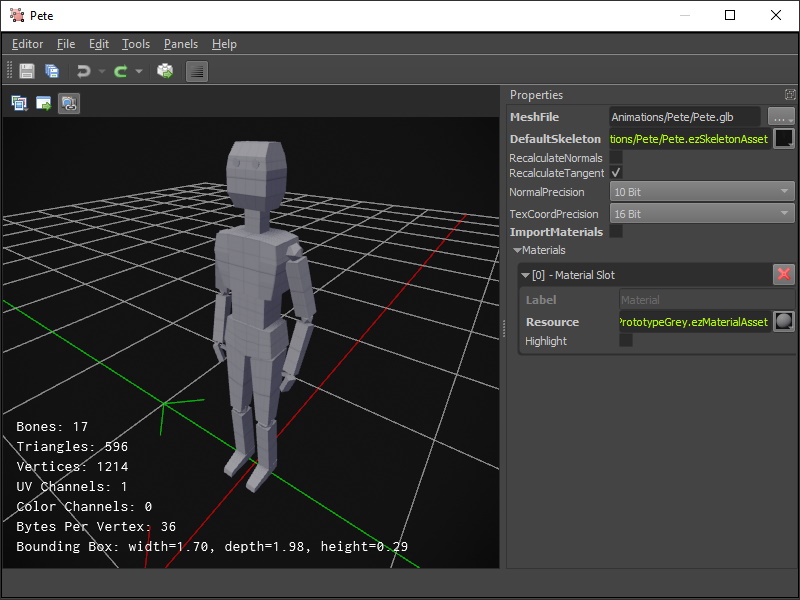
Importing Animated Meshes:
See the Mesh Asset Import chapter for how to get your own animated meshes into the engine.
Animated meshes are placed in a scene with a dedicated animated mesh component. Which animations are played on it can be controlled with a simple animation component or an animation controller component.
Video: How to import an animated mesh
Asset Properties
MeshFile: The file that contains the mesh data. For animated meshes prefer to use GLB (binary GLTF) files. FBX files can be used as well, though due to FBX's complexity chances are higher that it won't work as expected. The referenced file must contain the mesh data with skinning information. It doesn't need to contain any animation clips.MeshIncludeTags,MeshExcludeTags: See the mesh asset properties.DefaultSkeleton: The skeleton asset that is used to skin the animated mesh by default.RecalculateNormals,RecalculateTangents: See the mesh asset properties.HighPrecision: See the mesh asset properties.NormalizeWeights: Usually all bone weights should add up to 1 on each vertex. To enforce this, bone weights are usually normalized. However, some meshes violate this rule and normalizing the weights introduces artifacts. Only disable this, option, if it very obviously fixes artifacts.ImportMaterials: See the mesh asset properties.Materials: See the mesh asset properties.Simplify Meshand related options: See the mesh asset properties.
